Goodbye Adobe: Saying No to Colour Cartels
Mounting frustrations towards Adobe's practices and their software caused me to seek alternatives. I may have found what I was looking for.

First, I want to begin with a disclaimer: I’m not a creative type, far from it. That said, I have worked my fair share of hours in Adobe’s Creative Suite. Whether it was using Adobe Photoshop to touch up thumbnail images or blemishes in photos, Adobe Lightroom to develop RAW images, Adobe Illustrator for vector art, Adobe Audition for voice-overs, or the very occasional Adobe Premiere use for video editing, I did end up using their software for a few hours each month. That low usage makes it hard, however, to justify a personal CAD$80.00 subscription, and my frustrations with the software suite were only growing.
Bloat, and Bugs
It’s no secret that the Creative Cloud suite has a lot of background bloat. Adobe themselves acknowledges this in their very unhelpful knowledge base article about their background services, where they go into great length to try to justify that 19 background processes are required for their suite to work properly.
That complexity can cause a lot of issues. At the very beginning of the pandemic in 2020, an Adobe CC update caused CC apps to randomly
crash when opening large files. I also had issues with Photoshop causing explorer.exe to freeze when opened. I suspect an Adobe Shell
Extension was failing to communicate with the open Photoshop process and was causing Explorer to go down.
Even when Adobe Creative Cloud apps were not crashing, there were situations where they were unbearably slow. I switched over to Capture One Pro in 2019 because Lightroom was struggling to keep up with my photo library. I never had any issues since moving over to Capture One Pro, even going as far as moving my whole library onto my NAS to that I can take advantage of my RAID array and offsite backup capabilities.
My experience on macOS wasn’t all roses either. In early October, while at the office for a day of meetings, my MacBook Pro drained through its battery unusually fast. My MacBook that usually lasts a whole day was drained within 3 hours. It turns out that Adobe’s Core Sync service was doing something in the background, which is baffling to me as I never used Adobe’s cloud storage.
That incident was it for me. Not having the ability to turn off feature I don’t use, and having to suffer through software bugs related to those features that affect the whole system’s stability was unacceptable for me. I was paying monthly to get degraded hardware performance out of my own devices. The subscription was no longer justifiable. It was time to find viable alternatives.
Adobe vs. Pantone Spat
In July 2022, Adobe quietly and very vaguely announced via a forum post in their Adobe Support Community Website that, starting in August 2022, they were phasing out some Pantone Colour Books from their Creative Cloud products:
Some of the Pantone Color Books that are pre-loaded in Adobe Illustrator, InDesign, and Photoshop will be phased-out from future software updates starting in August 2022. To access the complete set of Pantone Color Books, Pantone requires customers to purchase a premium license through Pantone Connect and install a plug-in using Adobe Exchange.
— Srishti Bali, Adobe Employee, July 18, 2022
While the announcement originally stated that the colours would be removed starting in August 2022, it took until the last week of October for Adobe to implement the change. Since then, users have discovered that opening previous works that used spot colours were now filled with black where those spot colours were used.
At the time of writing this blog post, there has been no public statement from Adobe or Pantone. Users who previously were using spot colours are forced to pay an extra subscription on top of Adobe’s already steep pricing in order to open their previous works. Of course, Adobe didn’t adjust their pricing to account for the missing functionality.
This whole locking of colours happened after I had already decided to drop Adobe, so it just confirmed that I was making the right decision. Removing or degrading functionality in a subscription-based service is unacceptable.
What alternatives are there?
The answer to this question really depends on your workflow. Most of my creative work involves RAW photo developing/editing. Therefore, when I was extremely unhappy with the performance of Adobe Lightroom back in 2018, I sought an alternative right away. That alternative ended up being Capture One Pro.
I also occasionally do some light work in Adobe Photoshop, Adobe Illustrator (for vector work) and Adobe InDesign (once in a blue moon when I touch up my resume or when I create a card for someone). Finding a viable alternative for those were a bit harder. I settled on the Affinity Suite by Serif, which covers most of my use cases, with a few caveats.
Then, there was Adobe Audition and Adobe Premiere. For those, I ended up switching them out for REAPER and a combination of DaVinci Resolve and, believe it or not, ffmpeg. There’s something particularly enjoyable with editing videos with the command line, even if it is a bit painful at first. I will not be covering the DAW and Video Editing suites in this article, however, as I feel alternatives in that space are a bit better known than in the image and print editing use cases.
Capture One Pro
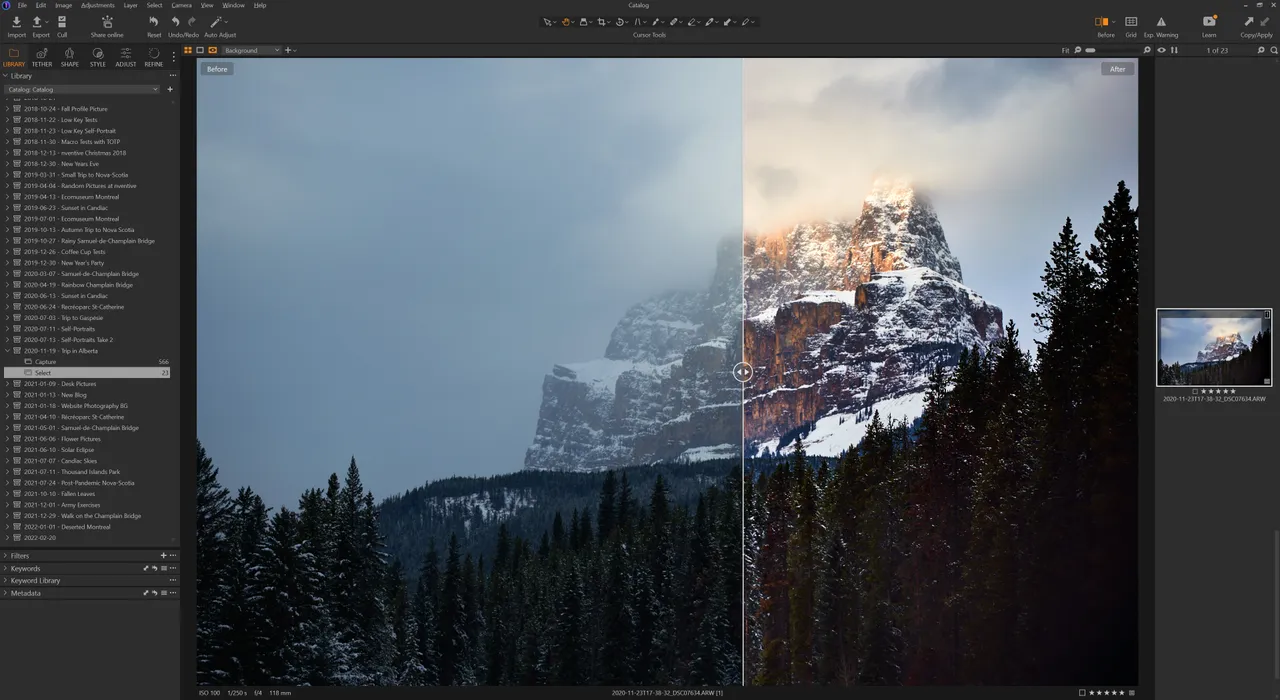
Working in Capture One Pro has been an absolute delight for the past 4 years. As stated previously, I was really unhappy with the lacklustre performance of Adobe Lightroom when dealing with a large image catalogue. It often froze on me, or outright just crashed.
With Capture One, I was able to move my whole catalogue unto my network attached storage, and I’ve been able to work off it with no issues whatsoever. The colour editing workflow, masking, and retouching are also miles better than Lightroom, in my opinion. Fair warning, it does take a little while getting used to the UI.
There were some functionality that was missing when I first migrated, notably RAW panorama stitching, but PhaseOne has added this functionality since then, and it’s been working fantastically. You will also not find a whole lot of community built presets like there are for Lightroom. If you are finding your own style, however, this is not a problem.
Pricing wise, be prepared to pay. It is more expensive than Lightroom, but a perpetual license is available for purchase if you are trying to avoid subscriptions.
All the images in my Photography Portfolio have been edited in Capture One Pro.
Affinity Suite
Replacing Photoshop, Illustrator, and InDesign has been harder. I decided to switch to the Affinity Suite and it has been mostly okay so far.
There have been some frustrations along the way:
-
Be prepared to relearn all your shortcuts.
Going against 12 years of muscle memory can be particularly painful. Affinity Suite does not have a shortcut preset to mimic Adobe’s shortcut scheme, and some are notably absent.
CTRL+BackspaceorALT+Backspaceto fill the current selection/layer is one example that I keep butting my head against. -
Some minor conveniences are missing.
Talking about filling the selection area… That is something that is completely missing from Affinity Photo. It is still doable, but the process is cumbersome: create a new pixel layer, flood fill your selection, then merge this new layer on your previous layer. Also, it’s baffling to me that I cannot restrict the selection to a ratio. This is only available using the crop tool. Why? Who knows.
-
There is no image trace in Affinity Designer.
This one is a bummer. Right now, I’m using Inkscape’s tracing functionality, but it’s subpar both in terms of output, and in terms of stability. I have yet to find a proper offline alternative.
-
You cannot export to Adobe formats.
This particularly will become an issue when collaborating with external shops that are still using Adobe’s tools.
-
Serif has had some missteps.
For the last few months, Affinity v1 apps have a bug which causes the Windows versions of the apps to intermittently crash when selecting a font. Serif decided to not assign resources to fix the bug, since they were working on the paid v2 upgrade. This left their users, myself included, to have to deal with crashes for months. At the time of writing this blog post, the bug still isn’t patched in the v1 apps.
If I put the learning curve and my own biases related to change, I know that I’ll be able to everything I need to with Affinity’s set of apps. I’m still adjusting a month and a half later.
Performance on the apps have been stellar compared to Adobe’s suite. I mean, [expletive] they are fast. The UI is intuitive and customizable. I honestly felt right at home as soon as I opened the apps. All my previous files authored in Adobe’s Suite opened without any issue in Affinity.
Pricing wise, Affinity’s Version 2 Universal License is a great deal. For US$169.99 (not a subscription!), having access to Designer, Photo, and Publisher on all your Windows, macOS and iPadOS devices is a steal. Pantone’s colour books are also included, so if you have Adobe files that have turned black, this is a good cost-effective way of being able to open your old files.
Conclusion
Unless you are working in an agency/company that requires you to use Adobe’s Suite, I highly encourage you to explore the alternatives that are on the market. Adobe has failed to innovate in the past few years, instead using its market position to gouge individual artists, occasional users, and small businesses. Alternatives are often lighter, more performant, and less expensive and Adobe’s offering.
For my use cases, I’m sure I found the alternatives that I will use for the next few years at least. I don’t regret making the switch, and while learning new tools is not always an easy journey, it’s been an interesting and rewarding one so far.

